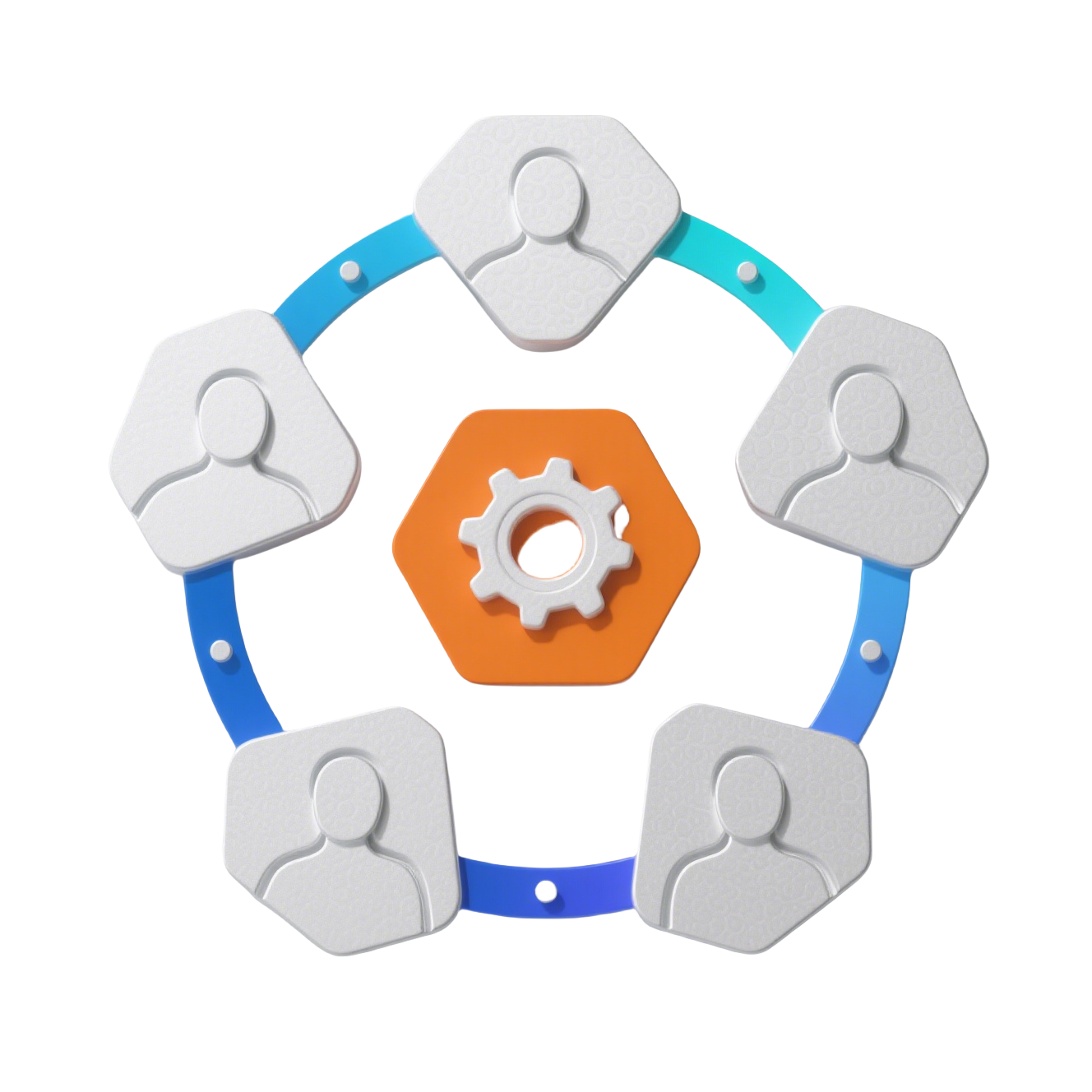Robot Admin 路由与导航详解
🛣️ 智能路由系统架构解析
深入理解动态路由生成、权限控制和导航守卫机制,构建灵活可扩展的导航体系
Robot Admin 实现了一个全面的路由和导航系统,包括动态路由生成、权限控制和智能导航守卫。本文档将详细介绍路由系统的工作原理,以及如何实现自定义路由和导航功能。
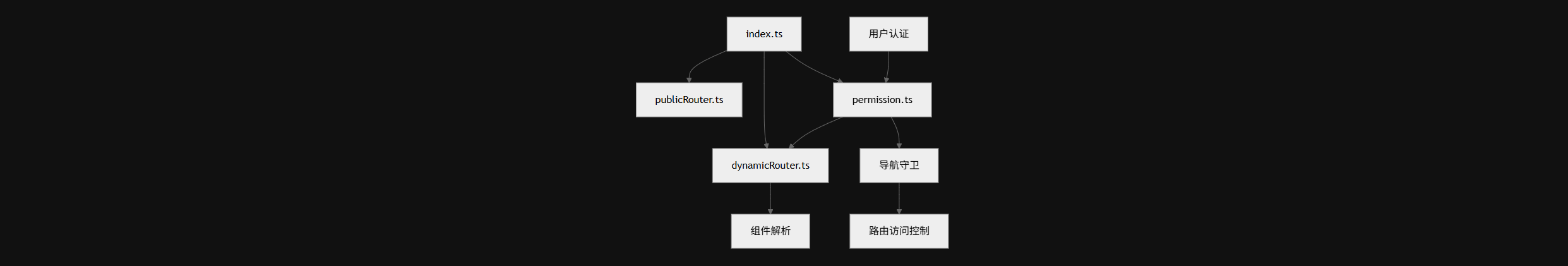 图:路由系统架构图
图:路由系统架构图🎯 系统设计理念
路由系统基于以下核心设计原则:
| 原则 | 说明 | 实现价值 |
|---|---|---|
| 动态生成 | 基于用户权限动态构建路由 | 灵活适应不同角色需求 |
| 权限控制 | 路由级别的访问控制 | 确保数据安全和用户隔离 |
| 懒加载 | 组件按需加载优化性能 | 提升首屏加载速度 |
| 可扩展 | 支持多种路由模式和配置 | 适应不同业务场景 |
💡 架构优势
系统由四个主要组件组成:核心路由实例、公共路由、动态路由和权限守卫,各组件职责清晰,协同工作构建完整的导航体系。
🏗️ 路由架构概述
核心组件结构
src/router/
├── 🔧 index.ts # 核心路由实例
├── 📋 publicRouter.ts # 公共路由定义
├── 🔄 dynamicRouter.ts # 动态路由处理
└── 🛡️ permission.ts # 权限守卫1
2
3
4
5
2
3
4
5
路由配置系统
核心路由实例支持多种模式配置,通过环境变量灵活切换:
typescript
// 路由模式通过环境变量配置
const mode = import.meta.env.VITE_ROUTER_MODE as "hash" | "history";
const routerMode = {
hash: () => createWebHashHistory(),
history: () => createWebHistory(),
};
const historyCreator = routerMode[mode] || createWebHashHistory;
// 创建路由实例
const router = createRouter({
routes: [...publicRoutes, ...errorRoutes],
history: historyCreator(),
strict: false,
scrollBehavior: () => ({ left: 0, top: 0 }),
});
// 全局路由配置
router.beforeEach((to, from, next) => {
// 设置页面标题
document.title = to.meta.title
? `${to.meta.title} - ${import.meta.env.VITE_APP_TITLE}`
: import.meta.env.VITE_APP_TITLE;
next();
});1
2
3
4
5
6
7
8
9
10
11
12
13
14
15
16
17
18
19
20
21
22
23
24
25
26
27
2
3
4
5
6
7
8
9
10
11
12
13
14
15
16
17
18
19
20
21
22
23
24
25
26
27
typescript
# .env.development
VITE_ROUTER_MODE=history
VITE_APP_TITLE=Robot Admin
# .env.production
VITE_ROUTER_MODE=hash
VITE_APP_TITLE=Robot Admin Pro1
2
3
4
5
6
7
2
3
4
5
6
7
📋 路由类型系统
公共路由
公共路由始终可访问,无需认证,包括登录页面和错误页面:
typescript
export const publicRoutes: RouteRecordRaw[] = [
{
path: "/login",
name: "login",
component: () => import("@/views/login/index.vue"),
meta: {
title: "登录",
icon: "login",
hidden: true,
requiresAuth: false,
},
},
{
path: "/404",
name: "notFound",
component: () => import("@/views/error-page/404.vue"),
meta: {
title: "页面不存在",
hidden: true,
},
},
];1
2
3
4
5
6
7
8
9
10
11
12
13
14
15
16
17
18
19
20
21
22
2
3
4
5
6
7
8
9
10
11
12
13
14
15
16
17
18
19
20
21
22
typescript
// 无需认证的路由白名单
export const WHITE_LIST = [
"/login",
"/404",
"/401",
"/register",
];
// 检查是否为白名单路由
export const isWhiteListRoute = (path: string): boolean => {
return WHITE_LIST.includes(path);
};1
2
3
4
5
6
7
8
9
10
11
12
2
3
4
5
6
7
8
9
10
11
12
动态路由
动态路由基于用户权限生成,在认证成功后动态初始化:
typescript
// 路由处理核心函数
const processRoute = (route: DynamicRoute, isChild = false): RouteRecordRaw => {
return {
...route,
path: normalizePath(route.path, isChild),
component: resolveComponent(route.component),
children: route.children?.map((child) => processRoute(child, true)),
meta: {
...route.meta,
isLayout: route.component === "layout",
level: isChild ? 2 : 1,
},
} as RouteRecordRaw;
};
// 组件解析器
const resolveComponent = (path?: string) => {
if (!path) return undefined;
// 检查预定义组件
if (path in COMPONENTS) {
return COMPONENTS[path as keyof typeof COMPONENTS];
}
try {
const normalizedPath = path.startsWith("/") ? path : `/${path}`;
const viewPath = `/src/views${normalizedPath}.vue`;
const modules = import.meta.glob("@/views/**/*.vue");
if (modules[viewPath]) {
return modules[viewPath];
}
console.warn(`组件未找到: ${path}`);
return COMPONENTS["404"];
} catch (error) {
console.error(`组件解析失败: ${path}`, error);
return COMPONENTS["404"];
}
};1
2
3
4
5
6
7
8
9
10
11
12
13
14
15
16
17
18
19
20
21
22
23
24
25
26
27
28
29
30
31
32
33
34
35
36
37
38
39
40
2
3
4
5
6
7
8
9
10
11
12
13
14
15
16
17
18
19
20
21
22
23
24
25
26
27
28
29
30
31
32
33
34
35
36
37
38
39
40
📊 路由元属性系统
路由元属性控制路由的行为和在导航系统中的显示方式:
typescript
interface RouteMeta {
/** 页面标题 */
title: string;
/** 菜单图标 */
icon?: string;
/** 是否在菜单中隐藏 */
hidden?: boolean;
/** 是否固定标签页,不可关闭 */
affix?: boolean;
/** 是否缓存组件 */
keepAlive?: boolean;
/** 是否全屏显示 */
full?: boolean;
/** 外部链接URL */
link?: string;
/** 是否需要认证 */
requiresAuth?: boolean;
/** 所需权限列表 */
permissions?: string[];
}1
2
3
4
5
6
7
8
9
10
11
12
13
14
15
16
17
18
19
20
2
3
4
5
6
7
8
9
10
11
12
13
14
15
16
17
18
19
20
typescript
// 典型的路由元属性配置
const routeExamples = [
{
path: "/dashboard",
name: "Dashboard",
component: () => import("@/views/dashboard/index.vue"),
meta: {
title: "仪表板",
icon: "dashboard",
affix: true, // 固定标签页
keepAlive: true, // 缓存组件
requiresAuth: true, // 需要认证
permissions: ["dashboard:view"],
},
},
];1
2
3
4
5
6
7
8
9
10
11
12
13
14
15
16
2
3
4
5
6
7
8
9
10
11
12
13
14
15
16
🔄 动态路由生成
动态路由初始化是整个路由系统的核心环节:
typescript
// 初始化动态路由
export const initDynamicRouter = async (): Promise<boolean> => {
try {
const permissionStore = s_permissionStore();
// 获取用户权限路由数据
const { code, data: routes, msg } = await permissionStore.getAuthMenuList();
if (code !== "0" || !Array.isArray(routes)) {
throw new Error(msg || "无效的路由数据格式");
}
// 清理现有动态路由
clearExistingRoutes(["login", "404", "401"]);
// 处理并注册新路由
const processedRoutes = routes
.filter(validateRoute)
.map((route) => processRoute(route));
processedRoutes.forEach((route) => {
router.addRoute(route);
});
// 添加通配符路由(必须最后添加)
router.addRoute({
path: "/:pathMatch(.*)*",
name: "NotFoundCatch",
redirect: "/404",
});
return true;
} catch (error) {
console.error("动态路由初始化失败:", error);
return false;
}
};1
2
3
4
5
6
7
8
9
10
11
12
13
14
15
16
17
18
19
20
21
22
23
24
25
26
27
28
29
30
31
32
33
34
35
36
37
2
3
4
5
6
7
8
9
10
11
12
13
14
15
16
17
18
19
20
21
22
23
24
25
26
27
28
29
30
31
32
33
34
35
36
37
🛡️ 权限控制与导航守卫
权限控制系统的核心是导航守卫,处理认证检查和权限验证:
typescript
// 主导航守卫
router.beforeEach(async (to, from, next) => {
NProgress.start();
try {
const userStore = s_userStore();
const permissionStore = s_permissionStore();
const { token } = userStore;
const { authMenuList } = permissionStore;
// 处理未认证用户
if (!token) {
if (isWhiteListRoute(to.path)) {
next();
return;
}
next("/login");
return;
}
// 已认证用户访问登录页,重定向到首页
if (to.path === "/login") {
next("/");
return;
}
// 初始化动态路由(如果未加载)
if (!authMenuList.length) {
const success = await initDynamicRouter();
if (success) {
next({ ...to, replace: true });
} else {
await userStore.logout();
next("/login");
}
return;
}
// 权限检查
if (to.meta.requiresAuth) {
const hasPermission = checkRoutePermission(
to,
permissionStore.permissions
);
if (!hasPermission) {
next("/401");
return;
}
}
next();
} catch (error) {
console.error("导航守卫错误:", error);
next("/500");
}
});
// 导航后置守卫
router.afterEach(() => {
NProgress.done();
});1
2
3
4
5
6
7
8
9
10
11
12
13
14
15
16
17
18
19
20
21
22
23
24
25
26
27
28
29
30
31
32
33
34
35
36
37
38
39
40
41
42
43
44
45
46
47
48
49
50
51
52
53
54
55
56
57
58
59
60
61
62
2
3
4
5
6
7
8
9
10
11
12
13
14
15
16
17
18
19
20
21
22
23
24
25
26
27
28
29
30
31
32
33
34
35
36
37
38
39
40
41
42
43
44
45
46
47
48
49
50
51
52
53
54
55
56
57
58
59
60
61
62
🛠️ 自定义路由开发
添加静态公共路由
typescript
// 添加静态公共路由
export const publicRoutes: RouteRecordRaw[] = [
// 现有路由...
// 新增公共路由
{
path: "/public-dashboard",
name: "publicDashboard",
component: () => import("@/views/public/Dashboard.vue"),
meta: {
title: "公共仪表板",
icon: "dashboard",
requiresAuth: false,
},
},
];1
2
3
4
5
6
7
8
9
10
11
12
13
14
15
16
2
3
4
5
6
7
8
9
10
11
12
13
14
15
16
创建动态路由
typescript
// 后端路由数据格式示例
interface BackendRouteData {
code: string;
data: DynamicRoute[];
msg: string;
}
// 标准的动态路由配置格式
const dynamicRouteExample: DynamicRoute[] = [
{
path: "/system",
name: "System",
component: "layout",
redirect: "/system/users",
meta: {
title: "系统管理",
icon: "system",
},
children: [
{
path: "users",
name: "Users",
component: "system/users/index",
meta: {
title: "用户管理",
keepAlive: true,
permissions: ["user:list", "user:view"],
},
},
],
},
];1
2
3
4
5
6
7
8
9
10
11
12
13
14
15
16
17
18
19
20
21
22
23
24
25
26
27
28
29
30
31
32
2
3
4
5
6
7
8
9
10
11
12
13
14
15
16
17
18
19
20
21
22
23
24
25
26
27
28
29
30
31
32
常见路由模式
typescript
// 嵌套路由模式
const nestedRoutePattern = {
path: "/workspace",
component: "layout",
redirect: "/workspace/projects",
meta: { title: "工作台" },
children: [
{
path: "projects",
component: "workspace/Projects",
meta: { title: "项目管理" },
},
],
};
// 带参数的路由
const parameterizedRoute = {
path: "/user/:id",
component: "user/Detail",
meta: { title: "用户详情" },
};
// 外部链接路由
const externalLinkRoute = {
path: "/external-link",
meta: {
title: "GitHub 仓库",
link: "https://github.com/ChenyCHENYU/Robot_Admin",
},
};1
2
3
4
5
6
7
8
9
10
11
12
13
14
15
16
17
18
19
20
21
22
23
24
25
26
27
28
29
30
2
3
4
5
6
7
8
9
10
11
12
13
14
15
16
17
18
19
20
21
22
23
24
25
26
27
28
29
30
📋 最佳实践指南
| 建议 | 说明 | 重要性 |
|---|---|---|
| 组件懒加载 | 始终使用动态导入实现代码分割 | 🔴 关键 |
| 路由元属性 | 一致使用元属性控制路由行为 | 🟡 重要 |
| 错误处理 | 实现完善的路由错误处理机制 | 🟡 重要 |
| 权限控制 | 前后端权限验证双重保障 | 🔴 关键 |
代码规范
typescript
// ✅ 推荐的路由定义方式
const goodRouteExample = {
path: "/users",
name: "UserManagement", // 使用描述性名称
component: () => import("@/views/users/index.vue"), // 懒加载
meta: {
title: "用户管理",
icon: "users",
requiresAuth: true,
permissions: ["user:view"],
keepAlive: true,
},
};
// ❌ 避免的做法
const badRouteExample = {
path: "/u", // 路径不够描述性
name: "u1", // 名称不清晰
component: UsersComponent, // 同步导入,影响性能
};1
2
3
4
5
6
7
8
9
10
11
12
13
14
15
16
17
18
19
20
2
3
4
5
6
7
8
9
10
11
12
13
14
15
16
17
18
19
20
🎯 开发建议
通过遵循这些指南并深入理解 Robot Admin 中的路由架构,您可以有效地实现和自定义应用程序所需的路由功能。记住始终考虑安全性、性能和用户体验三个核心要素。