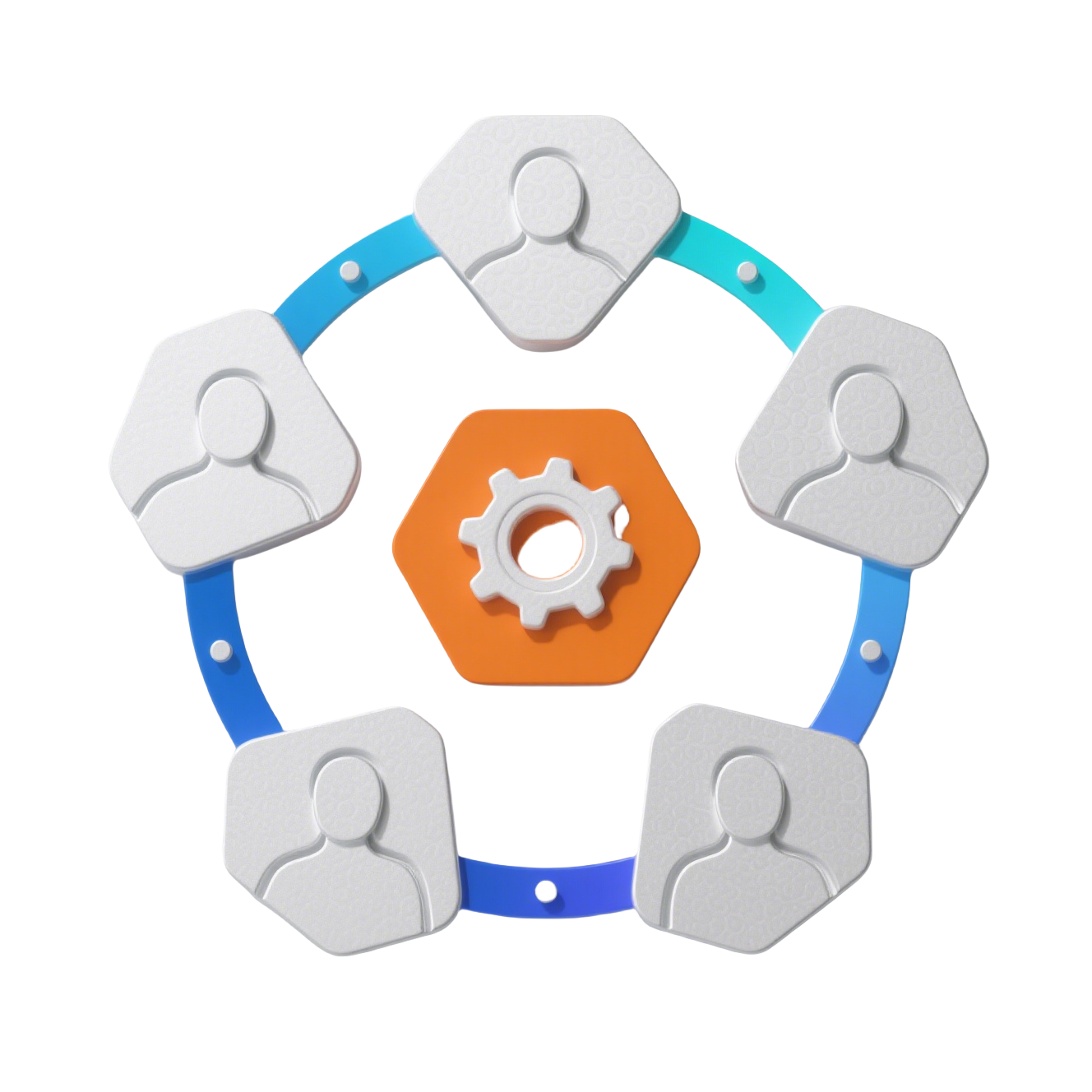Robot Admin 组件系统详解
🧩 模块化组件架构全景解析
深入理解组件组织、动态注册和最佳实践,构建高效可维护的 Vue 3 组件生态
Robot Admin 实现了一个复杂而优雅的组件系统,提供结构化、高效和灵活的开发体验。本指南深入解析组件在应用中的组织架构、注册机制和使用模式,帮助你构建可维护的大型前端应用。
🎯 设计理念与核心原则
组件系统围绕以下核心理念构建:
| 原则 | 说明 | 实现价值 |
|---|---|---|
| 性能优先 | 按需加载,动态导入 | 减少初始包大小,提升加载速度 |
| 职责分离 | 全局与局部组件清晰分工 | 降低耦合度,提升可维护性 |
| 约定优于配置 | 统一命名规范和目录结构 | 减少认知负担,提升开发效率 |
| 可扩展性 | 支持静态和动态组件渲染 | 适应复杂业务场景,灵活应对变化 |
💡 设计哲学
通过按需加载组件优化性能,保持全局和局部组件的清晰分离,提供一致的组件使用模式,支持静态和动态组件渲染。
🏗️ 组件组织架构
层次化结构设计
组件系统采用三层架构,每层有明确的职责和边界:
src/components/
├── 🌐 global/ # 全局组件层 - 跨应用复用
│ ├── C_Table/ # 高级数据表格
│ ├── C_Form/ # 表单组件
│ ├── C_Layout/ # 布局容器
│ └── ...
├── 📍 local/ # 局部组件层 - 特定功能
│ ├── c_role/ # 角色管理组件
│ ├── c_user/ # 用户管理组件
│ └── ...
└── 🎨 icons/ # 图标组件层 - SVG 图标库
├── IconUser.vue
├── IconSettings.vue
└── ...1
2
3
4
5
6
7
8
9
10
11
12
13
14
2
3
4
5
6
7
8
9
10
11
12
13
14
命名约定规范
| 组件类型 | 前缀 | 示例 | 使用场景 |
|---|---|---|---|
| 全局组件 | C_ | C_Table, C_Form | 整个应用中可复用的通用组件 |
| 局部组件 | c_ | c_role, c_user | 特定模块或功能的专用组件 |
| 图标组件 | Icon | IconUser, IconSettings | SVG 图标和图标包装器 |
⚠️ 命名重要性
严格遵循命名约定不仅有助于代码组织,更重要的是确保动态组件系统能够正确识别和加载组件。
🔄 动态注册机制
智能组件发现
组件系统的核心是其动态注册机制,通过 Vite 的 import.meta.glob 实现智能组件发现:
typescript
// 🔍 组件路径映射:创建组件查找索引
const componentPaths: Record<string, () => Promise<unknown>> = {};
// 📦 批量加载:从组件目录异步加载所有 Vue 组件
const modules = import.meta.glob("@/components/**/*.vue");
// 🏷️ 路径处理:提取文件名和目录信息
Object.entries(modules).forEach(([path, importFn]) => {
const { fileName, dirName } = extractFileAndDirName(path);
// 多重映射:支持多种查找方式
componentPaths[path] = importFn; // 完整路径
componentPaths[fileName] = importFn; // 文件名
// 🎯 分类处理:根据组件类型进行不同处理
if (dirName === "global" || path.includes("/global/")) {
handleGlobalComponent(componentPaths, fileName, importFn);
} else if (dirName === "local" || path.includes("/local/")) {
handleLocalComponent(componentPaths, fileName, importFn);
}
});1
2
3
4
5
6
7
8
9
10
11
12
13
14
15
16
17
18
19
20
21
2
3
4
5
6
7
8
9
10
11
12
13
14
15
16
17
18
19
20
21
typescript
// 🌐 全局组件处理:注册为全局可用
const handleGlobalComponent = (
paths: Record<string, any>,
fileName: string,
importFn: any
) => {
// 支持多种访问方式
paths[`C_${fileName}`] = importFn;
paths[fileName.replace("C_", "")] = importFn;
};
// 📍 局部组件处理:按模块组织
const handleLocalComponent = (
paths: Record<string, any>,
fileName: string,
importFn: any
) => {
// 保持命名空间隔离
paths[`local_${fileName}`] = importFn;
};1
2
3
4
5
6
7
8
9
10
11
12
13
14
15
16
17
18
19
20
2
3
4
5
6
7
8
9
10
11
12
13
14
15
16
17
18
19
20
注册流程解析
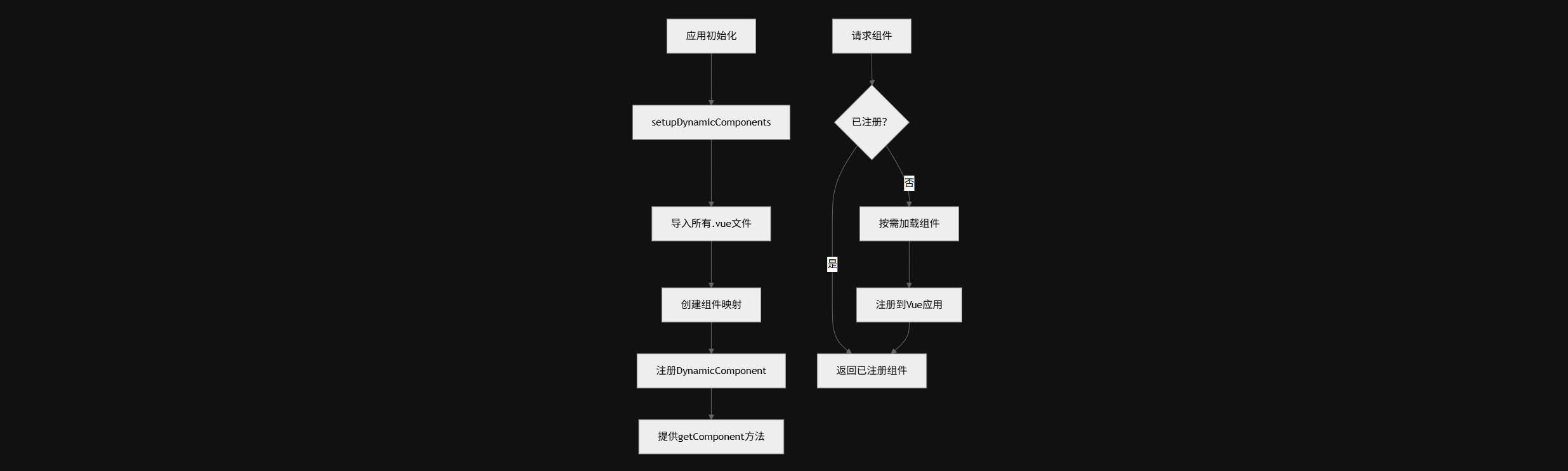 图:组件注册流程图
图:组件注册流程图组件注册遵循以下精心设计的工作流程:
- 🔍 发现阶段 - 扫描组件目录,建立路径映射
- 📝 解析阶段 - 提取组件元信息(名称、类型、路径)
- 🏷️ 分类阶段 - 根据命名约定进行组件分类
- 📦 注册阶段 - 将组件注册到 Vue 应用实例
- 💉 注入阶段 - 提供全局访问方法
🎨 全局组件生态
组件标准结构
每个全局组件都遵循统一的组织结构,确保一致性和可维护性:
C_ComponentName/
├── 📖 README.md # 📋 完整文档:使用示例、API 说明
├── 🎯 index.vue # 🔧 主组件:核心实现逻辑
├── 💄 index.scss # 🎨 样式文件:组件专用样式
└── 📊 data.ts # 📋 数据层:类型定义、工具函数1
2
3
4
5
2
3
4
5
核心组件库
Robot Admin 提供了丰富的全局组件库:
📊 数据展示组件
C_Table- 高级数据表格,支持编辑、排序、筛选C_Chart- 图表组件,基于 ECharts 封装C_Statistics- 统计卡片,展示关键指标C_Timeline- 时间线组件,展示流程状态
📝 表单交互组件
C_Form- 智能表单,内置验证和布局C_Search- 搜索组件,支持多种搜索类型C_Upload- 文件上传,支持多种格式和预览C_Editor- 富文本编辑器,支持 Markdown
🧭 导航布局组件
C_Layout- 页面布局容器,响应式设计C_Menu- 导航菜单,支持多级嵌套C_Breadcrumb- 面包屑导航C_Tabs- 标签页组件
组件使用示例
vue
<template>
<!-- 🎯 直接使用全局组件 -->
<C_Table
v-model:data="tableData"
:columns="columns"
:loading="loading"
@row-click="handleRowClick"
/>
</template>
<script setup lang="ts">
import { ref } from "vue";
const tableData = ref([
{ id: 1, name: "张三", age: 25, email: "zhangsan@example.com" },
{ id: 2, name: "李四", age: 30, email: "lisi@example.com" },
]);
const columns = [
{ key: "name", title: "姓名", editable: true },
{ key: "age", title: "年龄", editable: true, editType: "number" },
{ key: "email", title: "邮箱", editable: true },
];
const loading = ref(false);
const handleRowClick = (row: any) => {
console.log("点击行:", row);
};
</script>1
2
3
4
5
6
7
8
9
10
11
12
13
14
15
16
17
18
19
20
21
22
23
24
25
26
27
28
29
30
2
3
4
5
6
7
8
9
10
11
12
13
14
15
16
17
18
19
20
21
22
23
24
25
26
27
28
29
30
vue
<template>
<!-- 🚀 高级配置示例 -->
<C_Form
ref="formRef"
:model="formData"
:rules="formRules"
:layout="formLayout"
@submit="handleSubmit"
@reset="handleReset"
>
<template #actions="{ loading }">
<n-space>
<n-button type="primary" :loading="loading" @click="submitForm">
提交
</n-button>
<n-button @click="resetForm">重置</n-button>
</n-space>
</template>
</C_Form>
</template>
<script setup lang="ts">
import { ref } from "vue";
const formRef = ref();
const formData = ref({
username: "",
email: "",
role: "user",
});
const formRules = {
username: { required: true, message: "请输入用户名" },
email: { required: true, type: "email", message: "请输入有效邮箱" },
};
const formLayout = {
labelWidth: 100,
showFeedback: true,
};
</script>1
2
3
4
5
6
7
8
9
10
11
12
13
14
15
16
17
18
19
20
21
22
23
24
25
26
27
28
29
30
31
32
33
34
35
36
37
38
39
40
41
2
3
4
5
6
7
8
9
10
11
12
13
14
15
16
17
18
19
20
21
22
23
24
25
26
27
28
29
30
31
32
33
34
35
36
37
38
39
40
41
📍 局部组件设计
功能域隔离
局部组件采用功能域隔离设计,每个组件专注于特定的业务场景:
local/
├── 👤 c_role/ # 角色管理功能域
│ ├── index.vue # 角色管理主组件
│ ├── data.ts # 角色数据类型定义
│ └── index.scss # 角色管理样式
├── 👥 c_user/ # 用户管理功能域
│ ├── index.vue # 用户管理主组件
│ ├── hooks.ts # 用户管理逻辑钩子
│ └── types.ts # 用户相关类型
└── 📊 c_dashboard/ # 仪表板功能域
├── index.vue # 仪表板主组件
├── widgets/ # 小部件子组件
└── composables/ # 组合式函数1
2
3
4
5
6
7
8
9
10
11
12
13
2
3
4
5
6
7
8
9
10
11
12
13
设计原则
| 原则 | 说明 | 益处 |
|---|---|---|
| 单一职责 | 每个局部组件只负责一个业务功能 | 降低复杂度,提升可测试性 |
| 命名空间隔离 | 使用 c_ 前缀避免命名冲突 | 保持代码清晰,避免意外覆盖 |
| 自包含性 | 组件内部包含所需的全部资源 | 减少外部依赖,提升内聚性 |
🔄 动态组件使用
多种使用模式
Robot Admin 提供了灵活的组件使用方式,适应不同的开发场景:
vue
<template>
<!-- 🎭 动态组件:运行时确定组件类型 -->
<DynamicComponent
:name="currentComponent"
v-bind="componentProps"
@component-event="handleEvent"
/>
<!-- 🔄 条件渲染:根据条件显示不同组件 -->
<component :is="getComponent(selectedType)" :data="componentData" />
</template>
<script setup lang="ts">
import { ref, computed } from "vue";
const currentComponent = ref("C_Table");
const selectedType = ref("table");
const componentProps = computed(() => {
switch (currentComponent.value) {
case "C_Table":
return { data: tableData.value, columns: tableColumns.value };
case "C_Chart":
return { type: "line", data: chartData.value };
default:
return {};
}
});
// 🔧 程序化组件获取
const getComponent = (type: string) => {
const componentMap = {
table: "C_Table",
chart: "C_Chart",
form: "C_Form",
};
return componentMap[type] || "C_Table";
};
</script>1
2
3
4
5
6
7
8
9
10
11
12
13
14
15
16
17
18
19
20
21
22
23
24
25
26
27
28
29
30
31
32
33
34
35
36
37
38
39
2
3
4
5
6
7
8
9
10
11
12
13
14
15
16
17
18
19
20
21
22
23
24
25
26
27
28
29
30
31
32
33
34
35
36
37
38
39
typescript
// 🔧 方法1:使用依赖注入
import { inject } from "vue";
export default {
setup() {
const getComponent = inject("getComponent");
// 动态获取组件
const TableComponent = getComponent("C_Table");
const FormComponent = getComponent("C_Form");
return {
TableComponent,
FormComponent,
};
},
};
// 🎯 方法2:使用全局属性(Options API)
export default {
mounted() {
// 在 Options API 中访问
const MyComponent = this.$getComponent("C_Form");
console.log("获取到组件:", MyComponent);
},
};1
2
3
4
5
6
7
8
9
10
11
12
13
14
15
16
17
18
19
20
21
22
23
24
25
26
2
3
4
5
6
7
8
9
10
11
12
13
14
15
16
17
18
19
20
21
22
23
24
25
26
性能优化策略
- 📦 懒加载 - 组件按需加载,减少初始包大小
- 🎯 缓存机制 - 已加载组件缓存复用,避免重复加载
- 🔄 预加载 - 预测用户行为,提前加载可能用到的组件
- 📊 代码分割 - 按功能模块分割代码,实现细粒度加载
📖 组件文档规范
文档标准模板
每个组件都应该包含完整的 README.md 文档:
markdown
# C_ComponentName 组件
## 📋 组件概述
简要描述组件的用途和核心功能
## 🚀 快速开始
基本使用示例
## 📊 API 文档
### Props
| 属性名 | 类型 | 默认值 | 说明 |
| ------ | ---- | ------ | ---- |
### Events
| 事件名 | 参数 | 说明 |
| ------ | ---- | ---- |
### Slots
| 插槽名 | 参数 | 说明 |
| ------ | ---- | ---- |
## 🎯 使用示例
详细的使用示例和配置选项
## ⚠️ 注意事项
使用时需要注意的问题和限制1
2
3
4
5
6
7
8
9
10
11
12
13
14
15
16
17
18
19
20
21
22
23
24
25
26
27
28
29
30
31
32
33
34
2
3
4
5
6
7
8
9
10
11
12
13
14
15
16
17
18
19
20
21
22
23
24
25
26
27
28
29
30
31
32
33
34
文档最佳实践
- 📸 截图示例 - 提供视觉效果展示
- 💻 代码示例 - 提供可运行的完整代码
- 🎯 使用场景 - 说明适用的业务场景
- ⚠️ 注意事项 - 标明使用限制和注意点
🛠️ 开发最佳实践
组件开发指南
vue
<template>
<div class="c-component-name">
<!-- 🎯 组件内容 -->
<div class="c-component-name__header">
<slot name="header" :data="headerData">
<!-- 默认头部内容 -->
</slot>
</div>
<div class="c-component-name__body">
<slot :data="bodyData">
<!-- 默认主体内容 -->
</slot>
</div>
<div class="c-component-name__footer">
<slot name="footer" :actions="footerActions">
<!-- 默认底部内容 -->
</slot>
</div>
</div>
</template>
<script setup lang="ts">
import { ref, computed, defineProps, defineEmits } from "vue";
import type { ComponentProps, ComponentEmits } from "./types";
// 🎯 Props 定义
const props = withDefaults(defineProps<ComponentProps>(), {
size: "medium",
variant: "default",
disabled: false,
});
// 📤 Events 定义
const emit = defineEmits<ComponentEmits>();
// 🔄 响应式数据
const internalState = ref("");
// 💡 计算属性
const computedValue = computed(() => {
return props.value + internalState.value;
});
// 🎭 方法定义
const handleAction = (payload: any) => {
emit("action", payload);
};
// 🔗 暴露给父组件的方法
defineExpose({
focus: () => {
// 聚焦逻辑
},
reset: () => {
internalState.value = "";
},
});
</script>
<style lang="scss" scoped>
.c-component-name {
// 🎨 组件样式
&__header {
// 头部样式
}
&__body {
// 主体样式
}
&__footer {
// 底部样式
}
}
</style>1
2
3
4
5
6
7
8
9
10
11
12
13
14
15
16
17
18
19
20
21
22
23
24
25
26
27
28
29
30
31
32
33
34
35
36
37
38
39
40
41
42
43
44
45
46
47
48
49
50
51
52
53
54
55
56
57
58
59
60
61
62
63
64
65
66
67
68
69
70
71
72
73
74
75
76
77
2
3
4
5
6
7
8
9
10
11
12
13
14
15
16
17
18
19
20
21
22
23
24
25
26
27
28
29
30
31
32
33
34
35
36
37
38
39
40
41
42
43
44
45
46
47
48
49
50
51
52
53
54
55
56
57
58
59
60
61
62
63
64
65
66
67
68
69
70
71
72
73
74
75
76
77
typescript
// types.ts
export interface ComponentProps {
/** 组件大小 */
size?: "small" | "medium" | "large";
/** 组件变体 */
variant?: "default" | "primary" | "success";
/** 是否禁用 */
disabled?: boolean;
/** 组件值 */
value?: string;
}
export interface ComponentEmits {
/** 动作事件 */
action: [payload: any];
/** 值变更事件 */
"update:value": [value: string];
}
export interface ComponentSlots {
/** 头部插槽 */
header(props: { data: any }): any;
/** 默认插槽 */
default(props: { data: any }): any;
/** 底部插槽 */
footer(props: { actions: any[] }): any;
}1
2
3
4
5
6
7
8
9
10
11
12
13
14
15
16
17
18
19
20
21
22
23
24
25
26
27
2
3
4
5
6
7
8
9
10
11
12
13
14
15
16
17
18
19
20
21
22
23
24
25
26
27
代码质量保证
| 方面 | 要求 | 工具 |
|---|---|---|
| 类型安全 | 完整的 TypeScript 类型定义 | TypeScript |
| 代码规范 | 遵循 ESLint 和 Prettier 规则 | ESLint + Prettier |
| 测试覆盖 | 单元测试覆盖率 > 80% | Vitest |
| 文档完整 | 每个组件都有完整文档 | README.md |
组件设计原则
- 🎯 单一职责 - 每个组件只做一件事,并把它做好
- 🔄 可复用性 - 设计时考虑不同场景的复用需求
- 🎨 一致性 - 保持与设计系统的一致性
- 📱 响应式 - 适配不同屏幕尺寸和设备
- ♿ 可访问性 - 遵循 WCAG 可访问性准则
🚀 扩展组件系统
添加新组件
创建新组件时,遵循以下步骤确保与现有系统的完美集成:
bash
# 1️⃣ 创建组件目录
mkdir src/components/global/C_NewComponent
# 2️⃣ 创建必要文件
touch src/components/global/C_NewComponent/index.vue
touch src/components/global/C_NewComponent/README.md
touch src/components/global/C_NewComponent/types.ts
touch src/components/global/C_NewComponent/index.scss
# 3️⃣ 组件会被自动发现和注册 ✨1
2
3
4
5
6
7
8
9
10
2
3
4
5
6
7
8
9
10
自定义组件钩子
typescript
import { ref, computed } from "vue";
import type { ComponentInternalInstance } from "vue";
export function useComponent(name: string) {
const componentRef = ref<ComponentInternalInstance>();
// 🎯 组件加载状态
const loading = ref(false);
const loaded = ref(false);
// 📦 动态加载组件
const loadComponent = async () => {
loading.value = true;
try {
const component = await getComponent(name);
loaded.value = true;
return component;
} catch (error) {
console.error(`Failed to load component: ${name}`, error);
throw error;
} finally {
loading.value = false;
}
};
// 🔄 组件方法代理
const callMethod = (method: string, ...args: any[]) => {
if (componentRef.value?.exposed?.[method]) {
return componentRef.value.exposed[method](...args);
}
console.warn(`Method ${method} not found on component ${name}`);
};
return {
componentRef,
loading: readonly(loading),
loaded: readonly(loaded),
loadComponent,
callMethod,
};
}1
2
3
4
5
6
7
8
9
10
11
12
13
14
15
16
17
18
19
20
21
22
23
24
25
26
27
28
29
30
31
32
33
34
35
36
37
38
39
40
41
2
3
4
5
6
7
8
9
10
11
12
13
14
15
16
17
18
19
20
21
22
23
24
25
26
27
28
29
30
31
32
33
34
35
36
37
38
39
40
41
🎯 最佳实践
在使用组件系统时,考虑以下最佳实践
- 使用正确的组件类型:选择全局组件用于可复用的 UI 元素,局部组件用于特定功能的 UI。
- 文档化您的组件:每个组件包含一个 README.md 文件,说明其用途、属性、事件和使用示例。
- 利用动态加载:对于包含许多组件的复杂视图,使用动态组件系统以提高性能。
- 遵循命名约定:保持既定的命名约定,确保代码组织的一致性。
- 组合式设计:构建更小、专注的组件,而不是庞大的组件,以便组合使用。
- 通过遵循这些指南并有效利用组件系统,您可以在机器人管理应用中创建可维护、高效和一致的 UI 组件。